Introduction
Welcome to ClassicBoy Lite Games Emulator, the ultimate retro gaming experience for your smartphone or tablet! With ClassicBoy Lite, you can relive your childhood memories and play your favorite games from the golden age of video games. Whether you enjoy platformers, fighting games, or puzzles, ClassicBoy Lite has something for everyone.
Our emulator supports over 30 different game consoles, including the NES, SNES, Sega Genesis, Game Boy, Game Boy Color, and more. ClassicBoy Lite is the perfect tool to emulate all your favorite retro games, giving you a chance to replay the classics or experience the joy of old-school gaming for the first time.
With ClassicBoy Lite, you can access a vast library of classic games and play them on your smartphone or tablet. The emulator supports a wide range of games, from the 8-bit classics of the Atari era to the 16-bit masterpieces of the SNES, Genesis, and more. Whether you're a fan of Mario, Sonic, or Mega Man, ClassicBoy Lite has you covered.
Our emulator is incredibly easy to use. Simply download the app, install it on your device, and start playing! ClassicBoy Lite supports Bluetooth and USB controllers, giving you a more authentic experience as you play your favorite games. With customizable controls, you can fine-tune the layout of the buttons to suit your playstyle and preferences.
ClassicBoy Lite boasts a powerful set of features that take your gaming experience to the next level. The emulator supports save states, allowing you to save your progress at any point in the game and pick up where you left off later. The cheat function is also available, which allows you to enhance your gaming experience by unlocking hidden content or granting extra lives, health, or bonuses.
Another impressive feature of ClassicBoy Lite is that you can play games in both portrait and landscape modes. This means that no matter what type of game you're playing, you can always find the most comfortable and natural angle for your device. With a range of aspect ratios, you can adjust the emulator's screen to fit your device's screen perfectly.
One of the great things about ClassicBoy Lite is that it offers an ultimate gaming experience with very few distractions. The emulator's interface is simple and easy to navigate, with no unnecessary jargon or clutter. You can search for games by console type and name or browse the selection of popular games available. The emulator automatically saves your progress, so you can pause a game and come back to it at any time without losing your progress.
ClassicBoy Lite is completely free to download and use. We provide a comprehensive list of free games that you can play right away. If you want access to more games, our emulator supports ROMs and game files, which you can download and install on your device. Please note, however, that ClassicBoy Lite does not condone piracy, and you should only download game files for games that you own.
Our team works tirelessly to ensure that ClassicBoy Lite runs smoothly on all devices. We continually update the app to fix bugs, improve performance, and add new features. We also welcome feedback from our users, so if you have any issues or suggestions for improvement, please don't hesitate to contact us.
In conclusion, ClassicBoy Lite Games Emulator is the ultimate tool for anyone who loves retro gaming. Whether you're a lifelong fan of classic video games or just getting started, our emulator offers an excellent way to play your favorite games on your smartphone or tablet. With a broad range of console support, a customizable interface, and a suite of powerful features, ClassicBoy Lite is the perfect solution for your retro gaming needs. Download ClassicBoy Lite Games Emulator today and start playing your favorite games!
Screenshots
User Rating
6.8
Rate this app
Comments
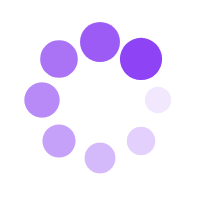
About this app
ClassicBoy Lite Games Emulator
PortableAndroid
100% Safe
Arcade
6.3.2
What's New
- Updated emulation cores - Fixed cheats function of VBA-M core - Modified UI for TV mode - Fixed entry of on-screen buttons editor - Added return option in context menu during game running if any gamepad found - Other minor fixes

